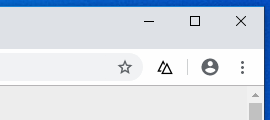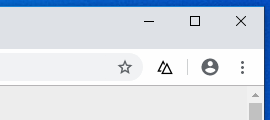What do you want to do?
Activate SiteDelta
Please click the SiteDelta Watch / SiteDelta Highlight toolbar button.
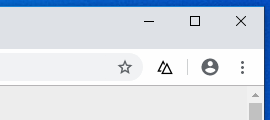
Upload File
Please select a file to import or restore.
Your selected file does not contain configration settings or pages.
Backup
Your backup contains 0 configuration settings and 0 pages.
Export
You can now download the export of 0 configuration settings and 0 pages.
Import
Your selected file contains 0 pages and 0 configuration settings.
Restore Backup
Your backup file contains 0 pages and 0 configuration settings.
Select Pages
Please select the pages you want to include:
Import pages from other tools
Please select the tool you want to import from:
Please click the SiteDelta / SiteDelta Watch / SiteDelta Highlight toolbar button to enable exporting from or importing to the corresponding add-on.
Configuration
>>> get config from >>>
>>> transfer config to >>>
Pages
>>> get pages from >>>
>>> transfer pages to >>>
Presets
>>> get presets from >>>
>>> transfer presets to >>>
Import from other tools
Please insert the data exported from the other tool into the text field and click the corresponding button to convert to SiteDelta format.
>>> Export from other tool and insert here >>>
>>> Convert to SiteDelta format from >>>